티스토리 뷰
starter-test 의존성도 잘 추가가 되어있고, 테스트 코드도 test/java 경로에 잘 들어가 있는데,
IntelliJ에서 아래 테스트 코드를 수행하면 junit 패키지를 찾지 못한다는 에러가 발생하는 경우가 있습니다.
import org.junit.Test;
import org.junit.runner.RunWith;
import org.springframework.beans.factory.annotation.Autowired;
import org.springframework.boot.test.autoconfigure.orm.jpa.DataJpaTest;
import org.springframework.test.context.junit4.SpringRunner;
import static org.assertj.core.api.Assertions.assertThat;
import static org.junit.jupiter.api.Assertions.*;
@RunWith(SpringRunner.class)
@DataJpaTest
public class PostRepositoryTest {
@Autowired
PostRepository postRepository;
@Test
public void crudRepository(){
.....
}
}error: package org.junit does not exist
import org.junit.Test;
^
error: package org.junit.runner does not exist
import org.junit.runner.RunWith;
^
error: cannot find symbol
@RunWith(SpringRunner.class)
^
symbol: class RunWith
IntelliJ의 Preferences > Build, Execution, Deployment > Build Tools > Grade 창으로 이동을 하면
Build and run using, Run test using 옵션이 모두 Gradle로 되어 있는데 이를 IntellliJ로 변경하면 더 이상 junit 관련 오류가 발생하지 않습니다.
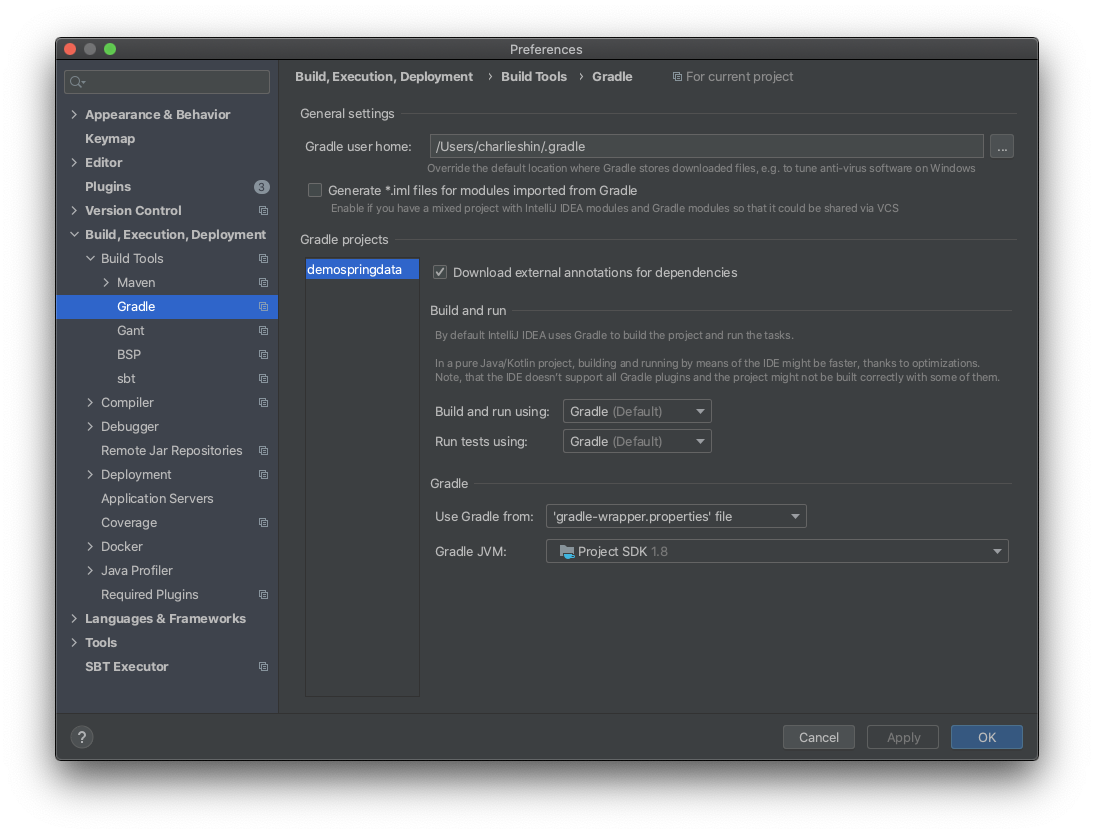

'Spring' 카테고리의 다른 글
| Spring 파일 업로드 REST API 구현하기( MultipartFile ) (0) | 2021.08.30 |
|---|---|
| Spring Controller에서 가변 json body 받기 (0) | 2021.08.10 |
| Spring boot + H2 데이터 베이스 활용 (0) | 2021.05.18 |
| [ SpringBoot ] Yaml 파일 포맷 과 값 읽기 (0) | 2020.08.24 |
| Spring Cloud 호환 버전 (0) | 2020.08.14 |
댓글
공지사항
최근에 올라온 글
최근에 달린 댓글
- Total
- Today
- Yesterday
링크
TAG
- JSON
- Java
- Log
- mac
- JPA
- tomcat
- AWS
- Size
- spring boot
- Filter
- intellij
- maven
- logstash
- Container
- scala
- docker
- plugin
- spring
- Postman
- Spark
- elasticsearch
- install
- SpringBoot
- gradle
- Index
- Git
- Kibana
- Linux
- error
- apm
| 일 | 월 | 화 | 수 | 목 | 금 | 토 |
|---|---|---|---|---|---|---|
| 1 | 2 | 3 | 4 | 5 | 6 | 7 |
| 8 | 9 | 10 | 11 | 12 | 13 | 14 |
| 15 | 16 | 17 | 18 | 19 | 20 | 21 |
| 22 | 23 | 24 | 25 | 26 | 27 | 28 |
글 보관함
